The cybersecurity professionals at NordVPN created the well-known password manager NordPass. Nord Pass aims to strengthen and streamline our password management process as digital security becomes increasingly important.
Its features improve convenience without sacrificing security, like a user-friendly UI, strong encryption, and seamless cross-platform connectivity. In this review, we will examine NordPass’s features, usability, security protocols, and general performance to see if it lives up to the hype and if it’s the best option for your password management requirements.
Strong password management is important because I’ve spent countless hours navigating the digital world. Reliability, convenience, and security are crucial. Presenting Nord Pass, a password manager created by Nord Security’s cybersecurity specialists. I’ll review every aspect of NordPass in-depth, including its features, usability, security measures, and customer service.
Introduction To NordPass Password Manager
NordPass is designed to make password management and secure notes easier. Its user-friendly design and security-focused feature set make it appealing to both novice and tech-savvy password manager users. Created by the same team that created NordVPN, Nord Pass seeks to provide an exceptional password security experience.
Key Features Of NordPass
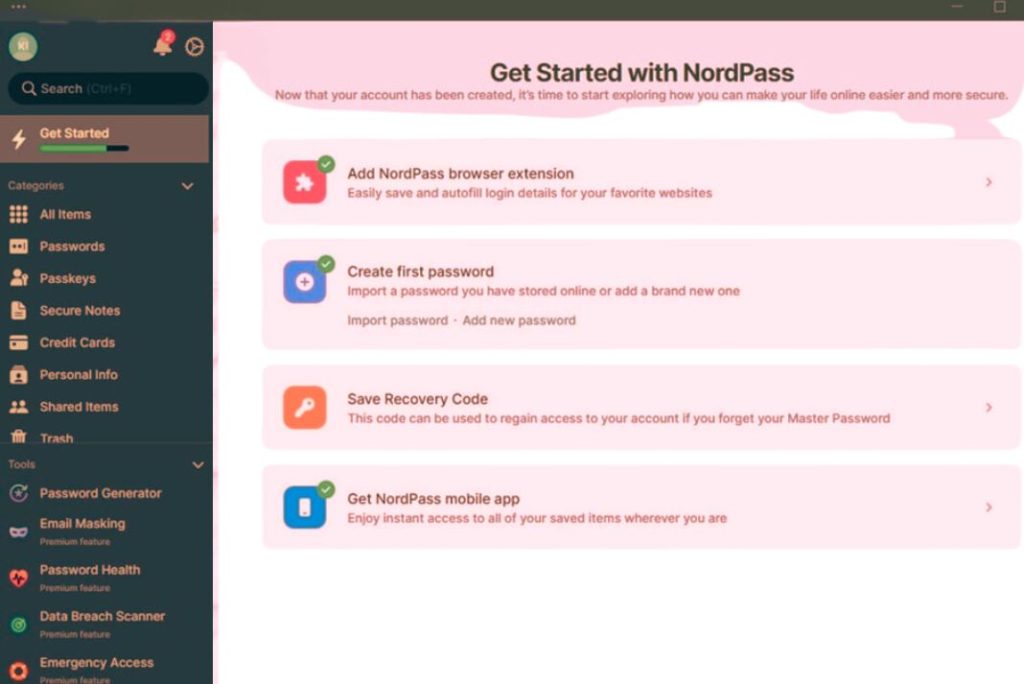
1. Password Vault
The password vault, which allows users to store their passwords, private notes, and personal data, is the central component of NordPass. The vault uses the most recent XChaCha20 encryption to protect data from prying eyes.
2. Password Generator
The integrated password generator is one of the most notable features. With only a few clicks, you can generate strong, complicated passwords. This tool improves your overall security posture by helping you create distinct passwords for each account.
3. Cross-Platform Sync
NordPass supports synchronization across multiple devices. Your passwords are always accessible, regardless of your device—a PC, Mac, iOS, or Android. You need this smooth integration to access your accounts from anywhere.
4. Secure Sharing
It can be difficult to share passwords safely, but Nord Pass secure sharing feature solves this problem. End-to-end encryption allows you to share passwords with trustworthy people without jeopardizing encryption.
5. Data Breach Scanner
A data breach scanner built into Nord Pass determines whether your email addresses or passwords have been exposed to any known data breaches. This proactive function notifies you when a password is compromised and helps you avoid security issues.
6. Authentication Through Biometrics
For increased security and convenience, Nord Pass offers biometric authentication, such as fingerprint and facial recognition. This feature maintains high protection while making it more straightforward to access your vault swiftly.
User Experience And Installation Of Nord Pass
Installation And Setup
It is simple to set up NordPass. The user interface is simple to use, and the installation process is swift. The setup procedure helped me import my current passwords from other password managers or browsers. Because of the user-friendly design, even people with less technological expertise can get started easily.
Usability And Interface
NordPass’s UI is sleek and contemporary. All functionality is readily available, and the interface is well arranged. The search feature is very useful, as it facilitates the discovery of certain passwords or notes. Another good feature is the ability to drag and drop passwords into folders.
Browser Extensions
Nord Pass provides browser extensions for Edge, Safari, Firefox, and Chrome. These extensions improve the user experience overall by allowing you to easily access your vault from your browser and have autofill features. The extensions work well with the main program and are responsive.
Security Features Of NordPass Password Manager
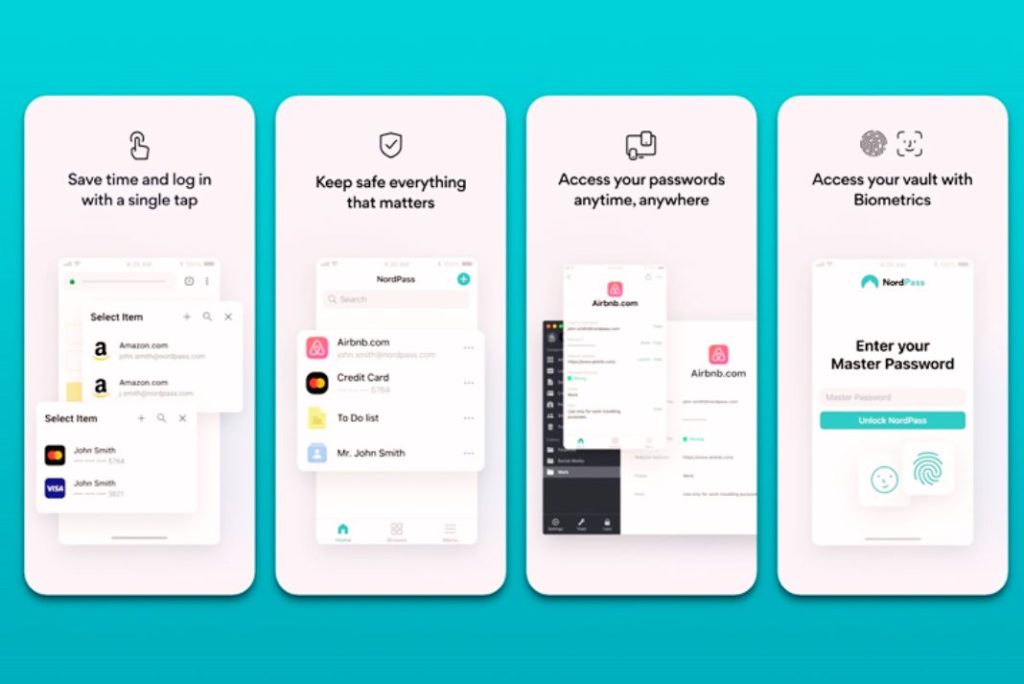
Encryption
A key component of NordPass is security. One of the most sophisticated encryption algorithms on the market guarantees your data protection when you use XChaCha20 encryption. Furthermore, NordPass uses Argon2 to hash passwords, providing an extra layer of security.
Zero-Knowledge Architecture
Because Nord Pass uses a zero-knowledge architecture, your encrypted data is only accessible to you. Your information is not even accessible to the NordPass team. This method ensures the privacy and security of your data.
Two-Factor Authentication (2FA)
NordPass supports two-factor authentication to further improve security. To provide an extra degree of security against unwanted access, you can activate 2FA so that accessing your vault requires completing an extra verification step.
Security Audits
To guarantee the platform’s integrity and security, independent companies conduct monthly security checks on Nord Pass. These assessments ensure NordPass complies with the strictest security regulations and assist in locating possible weaknesses.
NordPass Pricing And Plans
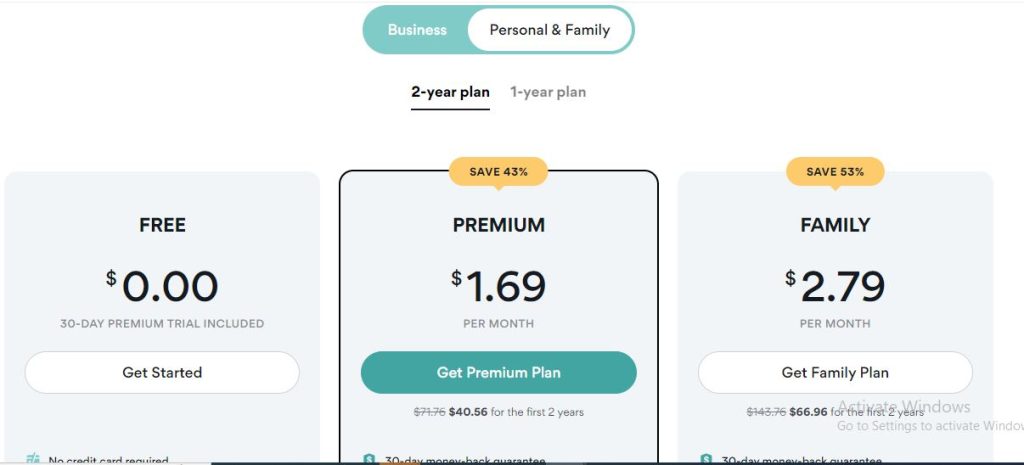
NordPass provides a range of price options to accommodate various requirements.
Free Plan
0.00 $ (30-Day Premium Trial Included)
The password vault, password generator, and cross-platform sync for a single device are among the fundamental password management capabilities offered by the free plan. Even though it has fewer capabilities than the premium plans, it’s still a fantastic way to try out NordPass and its essential functions.
Premium Plan
Personal & Family: $1.49/month, $35.76 for the first 2 years, and $23.88 for the first year.
The premium plan fully utilizes NordPass with features like biometric authentication, safe password sharing, unlimited devices, and priority customer support. For individuals requiring more sophisticated features and multi-device compatibility, the premium package is a great value and reasonably priced.
Family Plan
Personal & Family: $2.79/month, $66.96 for the first 2 years, and $44.28 for the first year.
NordPass provides a family plan with up to six accounts. This package is ideal for families that want to share the benefits of the premium features while managing their passwords together.
Nord Pass Business Plans
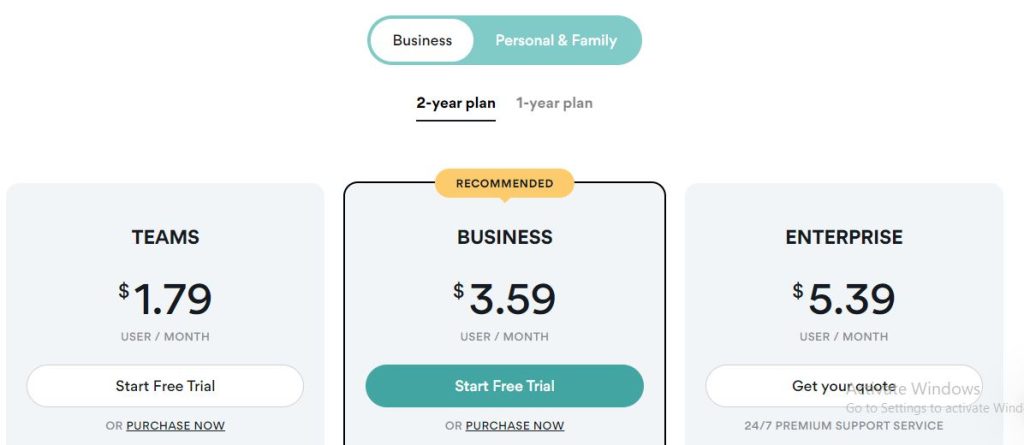
Nord Pass provides businesses of all kinds with a Business plan intended to improve password security. This is an in-depth explanation of its characteristics and cost. NordPass offers several business models, each suited to different organizational needs.
Teams: $1.79 user/month
This plan is intended for small businesses or groups of up to ten people. It has all the capabilities you need to manage and save sensitive data, including enterprise passwords safely.
Business: $3.59 user/month
Designed for groups of up to 250 people, this subscription has all the capabilities of Teams plus extra tools like Data Breach Scanner, Security Dashboard, Shared Folders, and Groups.
Enterprise: $5.39 user/month
This top-tier plan is aimed at larger companies with unlimited seats. It offers advanced features such as Single Sign-On (SSO) with Azure AD, MS ADFS, Okta, Shared Folders, User Provisioning, face-to-face onboarding services, and a dedicated account manager.
Customer Support Of NordPass
NordPass offers strong customer service for any problems or inquiries customers might have. Here’s what you can expect.
24/7 Assistance
NordPass provides email and live chat assistance around the clock. The support staff quickly responded to my questions and showed high expertise.
Help Center
The NordPass Help Center is an extensive resource with articles, tutorials, and frequently asked questions covering a wide array of subjects. It is a priceless tool for resolving problems and finding usage guidelines for particular features.
Onboarding Assistance
NordPass offers new users onboarding support to facilitate their onboarding experience. This support consists of lessons and guided tours that walk users through the main features and setup procedure.
Performance And Reliability Of NordPass
In my experience, NordPass works incredibly well. The program is solid, quick, and responsive. I had no crashes or performance problems during use, and device synchronization was flawless.
Quickness
One of NordPass’s advantages is its speed. The response time is remarkably fast, whether utilizing the browser extension, the vault, or creating passwords. This function ensures that keeping track of your passwords doesn’t become a laborious chore.
Reliability
A password manager must be reliable, and NordPass succeeds in this regard. There was never any downtime or connectivity problems, and the application operated flawlessly every time. The NordPass team’s frequent updates guarantee that any faults or issues are quickly fixed.
Pros And Cons Of NordPass Password Manager
Pros
- Strong Security: 2FA, zero-knowledge architecture, and advanced encryption offer strong security.
- User-Friendly Interface: Managing passwords and navigating around is simple with an intuitive design.
- Cross-Platform Sync: Improved usability results from seamless synchronization between several devices.
- Secure Sharing: One helpful feature is sharing passwords via end-to-end encryption.
- Data Breach Scanner: Notifies you proactively of possible security risks.
- Biometric Authentication: Offers an additional degree of security and convenience.
- Extensive Customer Support: Round-the-clock assistance and a wealth of resources are available.
Cons
- Limited Free Plan: Compared to the premium alternatives, the free plan’s features are more limited.
- No Offline Access: Users may find NordPass inconvenient since it necessitates an internet connection for complete usage.
- Premium Pricing: Although the premium plans are reasonably priced, some users might find them somewhat pricey compared to other password managers.
Comparison: NordPass VS Competitors
To provide a well-rounded review, it’s essential to compare NordPass with other popular password managers, such as LastPass, 1Password, and Dashlane.
LastPass

With features like password storage, autofill, and safe sharing, LastPass and NordPass provide comprehensive password management. While NordPass concentrates on simplicity and ease of use, LastPass offers more sophisticated capabilities like form filling and emergency access. Both make use of AES-256 robust encryption. LastPass has experienced security breaches in the past, raising some concerns. NordVPN’s well-established reputation for security is advantageous to NordPass. Whereas NordPass offers a free edition with more restricted functionality, LastPass offers a free tier with basic functions. Both offer competitively priced premium plans.
Pros:
- It provides cross-device sync with a substantial free plan.
- Plans for families allow for up to six accounts.
Cons:
- There are worries after some recent security issues.
- For novice users, the interface might be confusing and overbearing.
1Password

With its wealth of features, 1Password provides safe document storage, travel mode, and several app integrations. With an emphasis on use and simplicity, NordPass offers all the features needed for password management. Both have outstanding security records and employ robust encryption (AES-256). 1Password’s features, like Watchtower, add additional protection layers. 1Password tends to be more expensive but offers more features. NordPass is more affordable, making it a suitable choice for those looking for basic password management without a lot of other features.
Pros:
- Excellent user experience and a highly intuitive UI.
- Strong security measures and frequent security inspections.
Cons:
- There is just a trial period, and there is no free plan.
- Slightly higher pricing for premium plans.
Dashlane

Dashlane provides extensive features, such as monitoring the dark web, VPN access, and a password health report. With a focus on user-friendly design, NordPass concentrates on essential functionality for password management. Both feature robust security procedures and employ strong encryption (AES-256). Dashlane’s additional security capabilities include dark web surveillance. Dashlane costs extra, particularly when you consider that it has premium features like VPN. Those looking for dependable password management without the frills will find NordPass more enticing due to its lower price.
Pros:
- Extensive feature set that includes VPN connectivity.
- Premium plans include dark web monitoring.
Cons:
- More expensive than NordPass.
- Advanced features are scarce in the free plan.
- With its affordable pricing, user-friendly layout, and high-security focus, NordPass is a standout option in the password manager industry.
What Companies And Businesses Say About NordPass?
To better understand NordPass’s efficiency, let’s examine a few real-world cases.
Personal Use
By safely keeping your passwords and personal data in one location, NordPass makes password management easier for individuals. By ensuring that each password is strong and distinct, the password generator lowers the possibility of password repetition.
Family Usage
Keeping track of passwords for the entire family is made easy with the family plan. Every family member has their own account, and the safe sharing function makes it simple to exchange passwords for accounts that are used together, like family banking or streaming services.
Business Use
With Nord Pass, businesses may securely maintain and distribute passwords among team members. The enterprise-level security features, which include safe sharing and 2FA, guarantee sensitive data protection. The priority customer service included in the premium package also helps quickly resolve problems.
Travel And Remote Work
NordPass’s cross-platform sync and biometric authentication are very helpful features for people who travel frequently or operate remotely. Any device can access your vault, and biometric authentication guarantees rapid and safe access while you’re traveling.
Future Developments And Advancements Of NordPass
NordPass is always changing, with new features and upgrades released regularly. The following is a sneak peek at certain upcoming advancements.
Improved Offline Access
Future updates might eliminate the current restriction of needing an internet connection for complete operation. Better offline access would make NordPass more useful for users in places with poor internet or for regular travelers by enabling them to access their passwords and private notes even when they are not online.
Enhanced Multi-Factor Authentication (MFA)
Even though NordPass currently offers two-factor authentication, more improvements to the multi-factor authentication solutions should be anticipated. This may include support for hardware tokens, additional biometric possibilities, and connectivity with third-party MFA apps to give consumers even more security levels.
Additional Security Features
Additional security features, such as real-time notifications for questionable activity and enhanced threat recognition, are probably coming to Nord Pass. These capabilities might help users improve their overall security posture and remain one step ahead of possible attackers.
Integration With Other Services
Future iterations of NordPass may include further integration with other platforms and services, like safe login alternatives for banking apps, VPN services, and more. This will streamline the user experience and improve convenience for managing digital security across several platforms.
Customizable User Interface
Users might soon be able to tailor the NordPass UI to their own preferences. This could involve adding themes, changing the layout, and creating customized dashboards to improve the user experience and make it more pleasurable.
Improved Import/Export Options
Enhanced import and export options make it easier for users to migrate their data to and from NordPass. This includes seamless transitions from other password managers and more flexible export formats for backups and data sharing.
Personal Reflection
Since I started using NordPass, my online security has greatly increased, and it has also made password management a snap. Knowing that my passwords are safely kept and readily available gives me peace of mind. Thanks to the smooth synchronization between all my devices, I can access my accounts no matter where I am, and biometric authentication provides additional security and ease.
I strongly advise anyone who is still unsure about purchasing a password manager to give NordPass a try. It is a strong contender because it combines security, usability, and customer service. To experience its possibilities, start with the free plan. You’ll recognize the benefits of subscribing to a premium plan for the extra features and multiple-device support.
Final Thoughts
NordPass provides a feature-rich and reliable password management solution. In the competitive password manager market, its robust security features, intuitive UI, and cross-platform compatibility set it apart from the competition. Nord Pass offers a package that works for everyone, whether you’re an individual seeking to protect your personal accounts, a family wishing to handle passwords together, or a company needing enterprise-level protection.
NordPass is a prominent password organizer that is dependable, safe, and easy to use. Its vast feature set, strong security measures, and first-rate customer service make it an invaluable resource for anyone trying to strengthen their digital security. With NordPass, you can manage passwords for your business, family, or personal use with the functionality and confidence you need.
FAQs- Frequently Asked Questions
1. What Is Nord Pass?
Nord Pass is a password manager developed by Nord Security, designed to securely store and manage your passwords, secure notes, and personal information. It offers features like a password generator, secure sharing, cross-platform synchronization, and biometric authentication.
2. Is NordPass Secure?
With its zero-knowledge design and sophisticated XChaCha20 encryption, NordPass ensures that only you can access your encrypted data. It also enables two-factor authentication (2FA) to maintain high-security standards and is subject to regular security audits by independent firms.
3. Can I Use Several Devices To Access Nord Pass?
Yes, NordPass supports synchronization between PCs, Macs, iOS, and Android devices. This guarantees that your safe notes and passwords are accessible from any device.
4. What Is The Difference Between The Free And Premium Plans?
The password vault, password generator, and cross-platform sync for a single device are among the fundamental password management tools available with the free subscription. The premium package only offers additional features like biometric authentication, safe password sharing, unlimited devices, and priority customer assistance.
5. How Do I Import My Passwords Into Nord Pass?
You can import passwords into NordPass from other password managers or web browsers. During the setup process, Nord Pass provides an import wizard that guides you through the steps to transfer your passwords securely.
6. Can I Use NordPass To Exchange Passwords With Other People?
Yes, you can safely share passwords with people you trust with Nord Pass. The secure sharing function uses end-to-end encryption to guarantee that shared credentials are kept secret and safe.
7. What Happens If My Device Is Lost Or Stolen?
You can use the NordPass online app to remove access to Nord Pass from a lost or stolen device. Moreover, two-factor authentication (2FA) prevents unwanted access to your vault by adding additional security.
8. How Does Nord Pass Handle Data Breaches?
A data breach scanner built into Nord Pass determines whether your email addresses or passwords have been exposed in any known data breaches. If a breach is found, Nord Pass will notify you to reset the compromised passwords immediately.
9. Does NordPass Offer Customer Support?
Yes, NordPass offers email and live chat help around the clock. If you have any problems or inquiries, they also provide an extensive Help Center with FAQs, articles, and tips.
10. Is There A Family Plan Available?
Indeed, Nord Pass offers a family package with up to six accounts. This package is perfect for families that want to share the benefits of premium services and manage their passwords together.
11. How Frequently Is The Software On Nord Pass Updated?
NordPass frequently upgrades its software to add new features, enhance performance, and fix security flaws. With these updates, users are guaranteed to have access to the most recent developments in password security and management.
12. Does Nord Pass Work Offline?
Although NordPass needs an internet connection to work fully, upcoming updates might enhance offline access, enabling users to access their protected notes and passwords even when they are not online.


