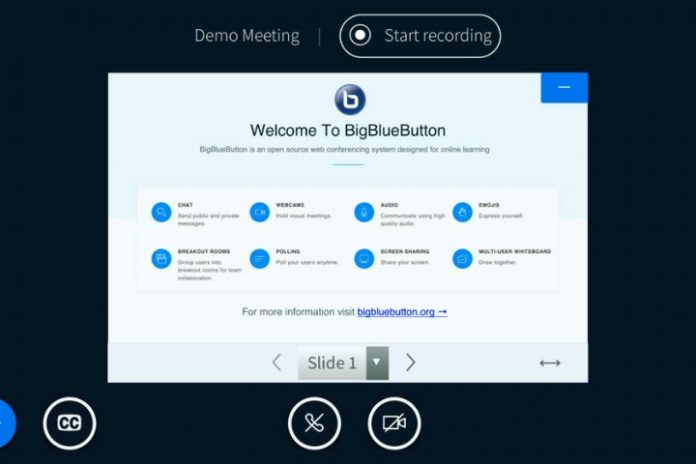Big Blue Button, also known as BBB for short, is a free platform for voice and video conferences.
In the last two years, Big Blue Button has developed into an essential mainstay for schools and universities and has made learning easier for many pupils or even made it possible in the first place.
This is a secure program since, generally, little personal data is collected and does not leave the institution’s server operating.
The various features ensure the best possible teaching experience and enable teaching from home.
The only downside is the sometimes non-existent access to high-speed internet or devices that meet the system requirements.