Find And Fix 404 Pages
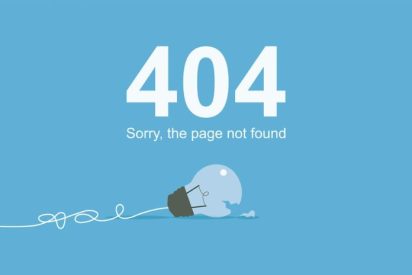
404 error messages quickly set alarm bells ringing for SEOs. But why is it like that? Today you will learn what 404 pages are, how they are created and how you can quickly identify and fix them.
How you create a 404 page for your website varies from CMS to CMS. For example, WordPress uses the 404.php file in your theme. More on this in the WordPress Codex. We have created a checklist for you with requirements for configuring a 404 error message :
- The incorrect URL must still be accessible.
- Users must not be redirected to a 404 page with its URL (e.g., website.com/404 ). The 404 information is only displayed. The retrieved URL must still be visible in the browser.
- The page should return a 404 status code. As a result, it will no longer be indexed.
What Should The 404 Page Contain?
A 404 page informs users that retrieved content was not found. Ideally, it also offers some options for action. We have put together a list for you. It shows you the must-haves and nice-to-haves of the 404 page. In addition, think about how you could help your users out of the impasse in the most meaningful way or what content might interest them most.
Your 404 Page SHOULD Have This
- Notice of a 404 error
- logo & branding
- Call to action/action option (e.g., top navigation or search field)
- Footer with imprint & data protection
My 404 Page Is Still On Google. Why?
Deleted pages can still be found in search engine results. This happens especially when the changes are pretty recent. If this is not the case, please check whether you have redirected removed pages correctly. That should be done with the next crawl.
Also Read: Google AdWords For Small Business
