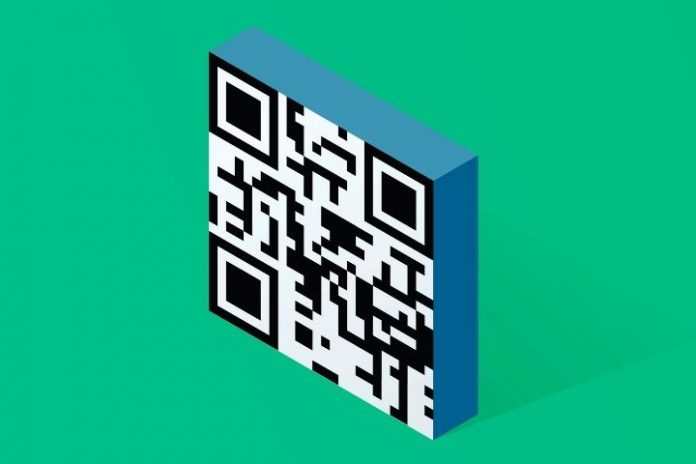Quick Response Codes or simply referred to as QR Codes are widely used in an assortment of ways nowadays.
It can be because of the heavy digitalization brought about by modern technology that now everything can be done with so much ease online.
And although QR Codes are originally meant for an entirely different purpose, it has transitioned into becoming a very popular tool to use in everyday life.
So if you’re thinking of using a QR code for personal use, say maybe an invitation or for school purposes or even directing individuals to a certain website or content that you want to share- then read on and see how easy it is to create one.
Tip: Consider to create QR code in a legit and highly-acclaimed platform like Beaconstac to ensure that your information is safe and that the process is done with less time and effort.
Steps In Creating A QR Code
Before we talk about how you can make a QR code, let us first give you a definition of this tool.
QR codes are a type of matrix barcode that is scannable by any type of device and instantly lead the person who scanned it to a unique destination.
In this case, you can scan a QR code using your device’s camera and it will direct you right away to a website or destination inputted by the maker.
Easy Steps To Create A QR Code
1.The first and most important part is to find a QR code generator that you will be using.
2.Decide on what content you want to embed in the QR code.
3.Input the link to be embedded in the code.
4.Decide on which type of QR code you want to create. Options are usually between static and dynamic QR codes.
5.You can now customize how you want your QR code to look.
6.Add final touches such as a personal logo and frames.
7.Generate your QR code.
8.Test if it works accurately.
9.You may now share your QR code!
Why Are QR Codes Useful?
Although usually, QR codes are created by inputting a URL, websites like Beaconstac allow for a more diverse option.
You can now link a QR code to send direct SMS and email to you by just a quick scan.
You can also utilize this tool for someone to contact you via call instead of handing out your number or business card.
These pixels stored in a grid is not only useful, but it’s also a very innovative method to share information among individuals.
More complex uses of QR codes are also available, but they usually require you to sign up and purchase paid QR code generators. This is highly recommended when you are a business owner and is often used by huge businesses as well.
We also saw this type of code being utilized especially during the pandemic as it is highly used by a lot of establishments for contact tracing and safety measures.
But for personal use, you can create QR code with much ease as it is convenient as their uses.