Hamraaz Login: Registration, Payslips, Reset Password
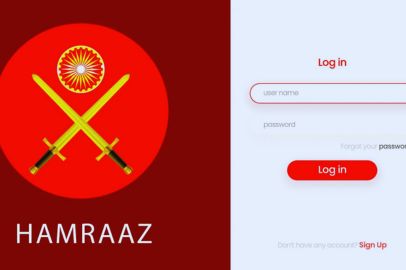
The Ministry of Defense, which the Indian government funds, is in charge of managing the Indian Armed Forces. Every month, pay and benefits are deposited into the accounts of active military personnel.
The Defense Ministry and the government set up online payroll systems to monitor everyone’s payments. The Army now provides its officers digital access to pay stubs, loans, allowances, and other financial information.
To make payments easier, the Indian Army Department has set up a safe system known as the Hamraaz Login online portal. The portal is accessible through both online and mobile devices to enhance accessibility. Online access to Army pay stubs is available to all eligible individuals.
Nevertheless, to receive access details, registration is necessary. Pay stubs for the Indian Army are available for download via the Hamraaz Login mobile app or website at https://hamraazmp8.gov.in.
The Indian Army created the mobile application Hamraaz to give its soldiers access to crucial data and services. You will require your date of birth, Army number, and a security PIN to access the Hamraaz app. There are various tools available to assist you if you are experiencing difficulties logging in or if you have forgotten your PIN.
For assistance, call the Hamraaz helpline at 9560641424. Alternatively, you can reset your PIN by visiting the Hamraaz App website. You’ll quickly be able to access all the crucial data and services offered by the Hamraaz app with some assistance and direction.
A Detailed Overview Of Hamraaz Login
The technical team of Army Personnel developed the Android-based mobile app, Hamraaz, according to the official website https://hamraazmp8.gov.in/ for Hamraaz login. This means that the app is not compatible with iOS-driven hardware systems. It is used only to provide Indian Army soldiers with information about their pay and services via their smartphones. The Hamraaz login is not available to civilians.
The official Hamraaz login website recommends against downloading this application from any other website. This is where you can find every application created and intended for use in official Indian administrative and governmental tasks.
The MSeva AppStore offered a free download for the application. The army personnel can only access Hamraaz via https://apps.mgov.gov.in/, the official website.
Best Features Of Hamraaz Web Login
Hamraaz Login has certain unique characteristics exclusive to the situation of Indian Army soldiers. Therefore, the general public in the country will not be able to download this app. Hamraaz was created specifically for Indian military personnel. Among the main attributes of the Hamraaz application are:
Pay and Service-related Data: The service-related details and other pay-related information that are required by the employees for their companies can be gained here.
Management of Leave and Attendance: On the app, a user finds useful features like checking his/her attendance record and even applying for leave.
Downloading Salary Slips: They can also be able to view, and download their salary slips for the particular month using the app.
Personal and Family Information: They are also able to view other’s information, employees and their family details and modify them using the app.
Integration with DigiLocker: The Hamraaz now has an integrated DigiLocker application that allows users to safely store or download important documents.
Circulars and Orders: It helps users get access to the big list of armed forces-related circulars and orders.
Notifications and important messages: In addition, via the application, one can get a notification or even a message.
Emergency Contact Information: Emergency contact and helpline numbers are available in the app.
JCO/OR User Access: For information about their services, Junior Commissioned Officers (JCOs) and Other Ranks (OR) may also utilize the app.
Step By Step Process To register On The Hamraaz Login Website?
The Hamraaz app can easily be opened to log into your system by just following the instructions below. Before you start, ensure that it is downloaded and installed on your device if it is an excellent app.
- When you open the app, you have to provide your mobile number and set a password.
- This is done by entering the following details after which you will receive an OTP (one-time password) on your phone.
- After the validation of the account, you can use your password and mobile number to log in.
- If you want to remember the steps while logging in to the Hamraaz App, there are many sources available on the internet to help you.
- The Hamraaz app has become beneficial for the Indian Armed Forces personnel to manage several aspects of the government service due to the secured login option and Interface.
Download The Hamraaz App To Sign Up And Login
Download the App: The Hamraaz app can be downloaded through the authorized links including the Google Play Store.
Install and Open: After downloading, launch the application on the Android Tablet PC.
Registration: The first time you will need to sign up using your Aadhar card number or your PAN card number.
OTP Verification: The OTP will be forwarded to the mobile number registered under Aadhar or PAN card for validation of the account. To ensure that your identity is confirmed enter the OTP.
Create a Password: Create an account for Hamraaz and set a password for it. In particular, ensure that you’re creating a powerful and safe password.
Login: After registering fill in the login details with Aadhar or PAN card number and password which you have generated.
Access Authorization: In case you are an officer or personnel of the organization, you are required to undergo other authorization procedures. This may include confirmation of identity for the service and details for the service.
Hamraaz Login: Payslip For Indian Army
The Ministry of Defence is responsible for issuing the Indian Army Payslip, which includes detailed information on all officers’ and soldiers’ salaries, such as the amount of government compensation they receive and any additional allowances. Pay stubs will provide details about the individuals employed by the Indian Army.
To obtain the Indian Army salary payslip using your Hamraaz login credentials, follow the steps below.
- You must download the Hamraaz Login on your Android smartphone first.
- Launch the application after downloading it.
- You need to enter your PAN card number there.
- The next step is to enter the captcha code that the military personnel provided you with and click the submit button.
- You must now access the app’s login page and enter your password and user ID in the field.
- You can then download the salary slip by entering the employee code, month, and year.
- Next, you need to select the “Get Pay Slip” option.
- Thus, you can find all the information about the pay stub.
- Download it, print it out, and store it somewhere safe for later use.
Common Problems And Solutions On Hamraaz Login
Forgotten Password
In cases where users forget their password, one can always use the password recovery done through the application. Often this is done by sending them an e-mail or an SMS telling them to verify their account and receive a temporary password.
Specialized Bugs
The Hamraaz login is also not immune to it because every application has some issues with it. Any users of Hamraaz can seek help or guidance by contacting the right help desk in case they encounter some hurdles.
Registration Errors
Those who may likely encounter such issues in enrolling should consult their unit administration officers.
How Do You Reset The Hamraaz Forgotten Password?
We will now show you how to reset your password if you have forgotten it for the Hamraz application. It’s simple: follow these guidelines.
- Start by visiting Hamraaz website to reset the password.
- Next, you need to enter the captcha code and the PAN number.
- While responding to the Security Question, you will have the option to create a password; choose that option.
- Click ‘Try Another Way’ if you don’t know the answer to the security question.
- You now have the option of selecting a mobile number or an email address.
- To create a new password, you must enter the OTP you will receive on your email or mobile device.
- You must select ‘Try Another Method’ again and input your DOE & EMP ID if you are not using a mobile device or email.
- You then have to choose ‘Verify.’ You should then click Concur once again.
- Enter another secret key there and type the answer to the security question.
- It’s time to update your password quickly.
Conclusion
The Hamraaz App is a helpful tool for Indian Armed Forces personnel, giving them quick access to vital data like pay stubs, service records, and more. The Army personnel should enter their date of birth and Army number to access the app. The Army members are required to create a new password after they have entered this data.
It is essential to select a secure password that is difficult to figure out or share with others. They can use the trustworthy resources available to help you resolve any issues you may encounter when trying to log in or use the app. Members of the armed forces should find the Hamraaz App very helpful, so please do not hesitate to ask for help when you face issues.
Also Read: Sdms.px.indianoil.in login
