Switch WLAN To LAN: You Switch To An Ethernet Connection
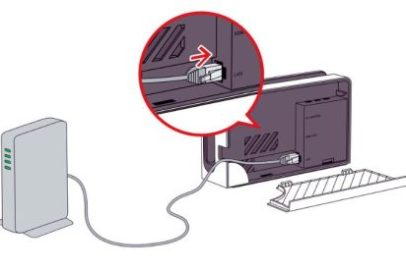
So that you can switch from WLAN to LAN, we give you important information about signals, repeaters, and DLAN. This is how you set up a fast Ethernet connection. Nowadays, most PCs, cell phones, and Smart TVs have a wireless Internet connection through WiFi. Setting up a direct LAN connection can still be useful, for example, in connection problems or for a more stable Internet connection.
Also Read: What Is IPTV?
What Is A LAN Connection?
LAN refers to a direct connection of a network-enabled device to the router using a network cable. Therefore, it is often also called a LAN cable. The technically correct designation would be Cat 5/6/7 or something similar. The connection is usually recognized automatically by the device. Plug one end into the device and plug the other into the router. Complete.
In theory, since in most cases a switch, sometimes a patch panel or something similar is required. You can find more information on this in our overview on planning network cabling. If the cable is not recognized automatically, looking at the network center or clicking on the small Internet symbol at the bottom right of the desktop will help. You may have to activate the LAN connection here first.
Repeater: LAN Connection With A Longer Range
If a cable connection is impossible, you can use a WiFi repeater to remedy the situation. These are WiFi amplifiers for the socket, which capture the wireless network’s signal and reproduce it amplified. Selected repeaters are also equipped with a LAN connection so that you can forward the captured signal from the repeater directly to network-enabled devices. This means the cable connection must only reach the repeater and no longer the router.
The connection between a router and the repeater takes place via WLAN. Such repeaters cost around 50 euros, and LAN cables cost between 20 and 60 euros, depending on the quality. So the facility is not cheap. We recommend using repeaters from well-known manufacturers such as Fritz! or TP-Link since the susceptibility to errors is lower here than with niche products.
DLAN: Network Via The Socket
An alternative to a direct LAN connection or a repeater is DLAN. Two adapters are used for this. You connect one of the two to the power supply near your router and connect it to the adapter using the cable provided. Two pieces cost around 50 to 100 euros. Do the same with the second adapter, only that you connect the device for which you want to set up the connection.
The DLAN adapter transmits the network signal via the power supply, so the connection remains stable even if both adapters are plugged into completely different places in the house. The commonly used LAN type is also referred to as Ethernet. So when we talk about setting up an Ethernet connection, we mean a wired Internet connection. Even if the setup is more difficult than with WLAN due to possible range problems, Ethernet has many advantages.
Which Is Better: LAN Or WLAN?
While WiFi signals are susceptible to radio wave interference and degradation from Bluetooth devices or household appliances, your LAN connection is unaffected. You don’t have to worry about walls or other obstacles between the router and the PC. In general, LAN is much less prone to connection problems than WLAN, and of course, there is also a security advantage with the limitation of the signal.
If you only use LAN connections for your devices, no one can access your network outside without authorization. With WiFi, there is always a chance that a neighbor or other nearby people will connect to your network. Even if password-protected, this does not always guarantee 100% protection.
Can You Convert LAN To WiFi?
We have now described in detail how to switch from WLAN to LAN. However, you can switch from a wired to a wireless connection. You have three options for this, in which the signal is not converted but only transported differently. This includes setting up via a WLAN router such as a Fritzbox, using an access point that forms a LAN-to-WLAN bridge, and using an adapter. With the latter, you can also retrofit non-Internet-enabled devices such as Google Chromecast using a WLAN stick. The cost of a router is 30 to 70 euros. You can get access points for a fixed price of around 80 to 130 euros. WLAN sticks are the cheapest at around 20 to 50 euros.
